How to download the help 24 Seven App
1: Go to the Google play store or to the Apple App store
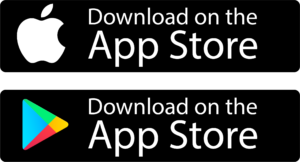
2: Type in Help 24 Seven

3: Click on the Logo and click install, you will need 39.30 Mb free space on your phone.
4: Once it has downloaded click open
5: Follow the on screen instructions to register. If you have installed the app previously your phone remembers the details and will take you to the main screen
a: When entering your number be sure to select your country, you will then see the country code. After the country code put your cell number do not put the “0” that is at the beginning of the number.

b: This is the correct way of entering your number

5: Click Submit
7: You will then be taken to the main App page.

8: Once you have done this close the App, don’t press back! Actually close the App. If you don’t close the app it will take you back to the last page you were on and you may have to even re register again!
9: For good measure reboot your phone.
10: Find the Help24Seven logo on your phone

11: Open the App, you will be taken to the main page

PRESS AND HOLD THE TEST BUTTON FOR 3 SECONDS. A MAP SHOWING YOUR LOCATION WILL COME UP AND SHORTLY AFTER THAT YOU WILL GET A CALL FROM THE HELP 24 SEVEN CALL ROOM.
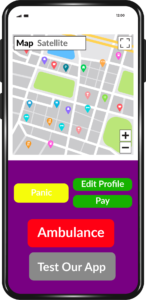
Please follow the link to download the Ambulance registration service form and the Vehicle Registration form.